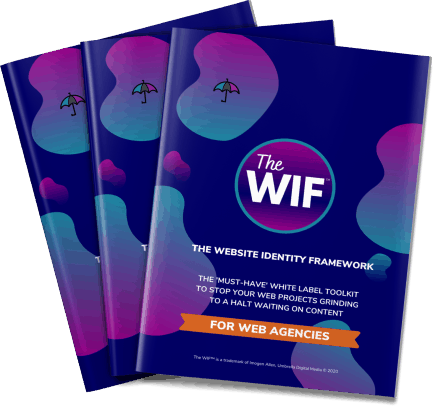If you are reading this, then chances are that you are in a state of “analysis paralysis” about where you want to host your online course. I know from experience, that once you start researching this subject you soon disappear into a rabbit hole of information with so many options and far too many choices.
So you can make the right choices for you, you have to work on the basis of what your own technical ability is, whether you want to do this yourself or be looking to get someone to do it for you. You also need to look closely at the investment that will be required to use which platform and what your budget is.
Although, I am very much someone who would advise you to make a decision based on the “now”, rather than worry about too many “what-ifs” you may need to give some longer-term strategy to making your decision for your online course. Depending on the solution you go with, it can be harder work to undo things later on.
How to Choose the Right Platform for Your Online Course
There are two main options for online courses and they fall into two categories.
- Hosted on a Third-Party Platform
- WordPress LMS (Learning Management System)

Option 1 – Hosted on a Third-Party Platform
Building your course on a hosted third-party platform is a really great way to get started with your online course. There are plenty of different platforms available that will suit your needs.
Advantages
The advantages of these platforms are that everything is set up to go. The benefits of such platforms are:-
- You can get started quickly
- Not as technical as the WordPress option
- You can get started for free, with no upfront investment
- Low maintenance; once you’re set up you only need to keep your content up to date
- Payment options are integrated into the systems eg PayPal, Stripe
Disadvantages
- You are tied into a third-party platform which is not yours. So, if the company ceases to exist, so does your course
- The set-up may be free, but you pay a set % commission for each sale that you make eg you may pay 10% commission per sale to the hosting platform. This will be in addition to any payment providers commission eg PayPal
- You cannot add any other functionality to the course other than what is provided by the platform
- Limited customisation of design and flexibility
Examples of Third-Party Platforms
There are many companies that offer this kind of service. Some of the most popular are:-
Online Third-Party Course Platforms I Have Used
I have first-hand experience with both Thinkific and Membervault. Each platform has its pros and cons. The choice of platform you use will depend on what your requirements are, what you want the system to do and what kind of budget you have.
Thinkific
Over the years I have managed large Thinkific sites with large numbers which have in excess of 500+ resources and thousands of students. Thinkific is an ideal solution for cases with large volumes and handles the heavy lifting of the server seamlessly for users and business owners.
Learning platforms are extremely resource-heavy, so if you were to use a WordPress hosted platform for a course, the server ability is a huge consideration to bear in mind both in terms of resource and cost. Users must have a seamless experience on the platform whether there are 100 users logged in at any one time or thousands of users. I believe this is where Thinkific’s strength lies in providing a stable and strong server resource.
The process of adding the content into Thinkific is easy and can handle a variety of media. Videos, audios and PDFs can be uploaded directly to Thinkific so there is no requirement to host your media content elsewhere which is a huge advantage.
Support is steady but can be slower as the company is based in Canada so if you are based in the UK then you would need to allow for the time difference and support is via ticket and email.
Thinkific has a range of pricing plans to suit any size of requirement and does have a free tier to get started and find out if the platform is for you.
Membervault
Membervault is a great platform to use. It is super lightweight on the inside and it is a great learning experience from the outside. Mike, Erin and the team at Membervault are committed to supporting their users and inside Membervault you will find an engaging community of fellow users whose voices are heard, problems solved and suggestions for future items on the roadmap taken seriously.
Membervault has everything in place for you to engage with your course members with options to easily add gamification elements to your courses to help keep members on track and have a great experience whilst learning.
There are limited options to host your media, however. Membervault can host PDFs, videos and audio but with limitations. Ideally, these media types should be hosted elsewhere and embedded into the course content. Personally, this is a slight drawback but if your budget is limited you will need to factor in extra costs for hosting your video and audio content elsewhere. I highly recommend bunny.net storage for such media for great service and speed and value for money.
You can see a peek on the inside of Membervault as this is the home for The Website Identity Framework (aka The WIF®), my must-have white-label web agency toolkit to stop website projects waiting on content from clients. Check it out here.
There is no free tier but a one-price fit of $99 per month and you do get value for money but you can get set up on a demo account to see how it all works from the inside.
Option 2 – WordPress LMS (Learning Management System)
Creating your course on WordPress using an LMS means that you have full control of ownership of the site, the domain and the content. On the downside, you will need to have a degree of technical knowledge and experience to be able to roll it out.
Advantages
- You have full control of the site
- Fully customisable for design and functionality
- You can integrate with your existing website theme
- Ongoing costs minimal, usually an annual subscription to the plugins you need
- No commission barriers other than any charged by your payment provider eg PayPal, Stripe
- The site can be added to in the future as your course requirements grow and change
Disadvantages
- Initial costs are higher as you invest in the required tech
- You may need professional technical help to set up
- You need to have some technical ability
- The system will require ongoing maintenance (as WordPress websites all do)
- It takes longer to set up
Examples of WordPress Learning Management Systems
Here are some LMS examples which will also need a Membership plugin to work alongside it.
How to Get Started
To help you decide which option is right for you, you need to decide on three major factors.
- What do you want the system to be able to do for you and your subscribers?
- What is your overall budget for the project?
- What is your level of technical expertise?
Once you know the answers to these questions, your decision will be easier. If you start your online course on a third-party platform, you still have the option to move over to a WordPress solution at a later date. Although, it would be more work further down the line to move from one platform to another, don’t let that stop you from making a decision today to get started.
The Tech Comes Last
It is important to make the right decision on what tech you want to use for your course. But what is more important is to consider the outcomes for students and what they will learn. This is the No.1 priority for any would-be course maker. The content of the course needs to fulfil what potential students need to help them progress from where they are now, to where they want to be. So, before you start running away with the tech, come back to your students’ needs first and decide on the course outcomes and the content to fulfil those outcomes.
Next, go and road test your idea, invite some beta testers to your course idea and roll out the content with them and get feedback to make sure you have a minimum viable product to go to market with.
Once you have gone through that process, then you will know what you need your online platform to deliver for you and that you actually have a course that the market wants.
Once you have your course and are ready to market then you will need to know how to promote your course.
Good luck!