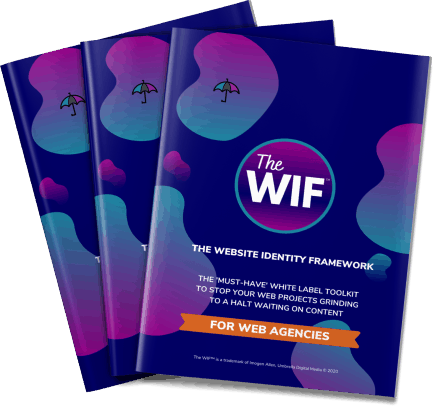WordPress Core 5.0 Releases Gutenberg, the new WordPress Editor
WordPress is ready to release version 5.0 today 6th December 2018, which means that the new WordPress editor, Gutenberg, will be live in the new release.
This is a very important update and there is action that you may need to take on your website and to understand what this update means for you.
Overview
This release contains a major change to the WordPress editor.
The new editor, code-named Gutenberg, is a substantial leap forward in functionality.
It uses a new block-based system for editing which gives you a lot of flexibility in laying out those blocks on the page, so you can see what you are creating before you publish.
There will no doubt be a period of settling down as Gutenberg and WordPress 5.0 come together but in the long run they will provide long-term benefits to WordPress users and the community.
The short-term challenges should be superseded by the long-term gain of a user-friendly editor
In the short term, this change may introduce challenges for some WordPress site owners with compatibility issues with some of the moving parts of websites, particularly with plugins that are not supported by these changes.
Matt Mullenweg, Founder of WordPress said in his press release on WordPress.org this week, “There’s nothing that says you must update the moment there’s a new version released. You can push the button whenever you’re ready.”
Here are some pointers below that will help you decide when to upgrade to WordPress 5.0, and how to make the transition.
Why is the WordPress Editor Changing?
The aim is to simplify the user experience with WordPress. The new editing experience is intended to give users a better visual idea of what their post or page will look like before they may it live on their website.
Potential Problems
There is a possibility that upgrading to the Gutenberg WordPress Core version 5.0 will create some plugin conflicts. Particularly with older plugins that may have not been tested for compatibility issues with Gutenberg.
Recommended Action
If you do think you might have compatibility problems with WordPress 5.0, you can keep the current WordPress editor by installing the WordPress Classic Editor Plugin but you must do this before updating to the new version and have the opportunity to test your site for any compatibility issues.
Your hosting company may automatically update your website with version 5.0. If you are unsure, please check with them so that you can stay with the Classic Editor version until you are ready to make the transition.
If you need any help or advice on this subject, feel free to get in touch.
Further Reading about Gutenberg
Matt Mullenweg: Gutenberg Press Release WordPress.org
WordPress 5.0: How and When to Update – Wordfence Blog