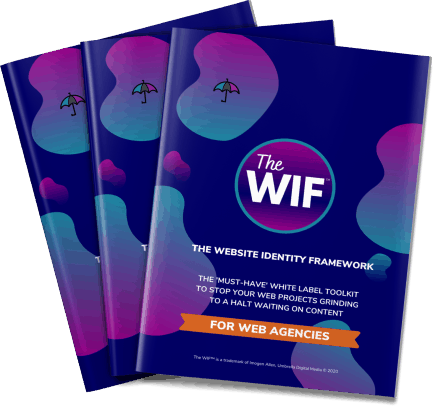If you have a website built on WordPress then you will already know that there are maintenance tasks that you must do on a regular basis to keep everything running smoothly. Typical maintenance tasks can include: –
- WordPress updates
- Theme updates
- Plugin updates
- Website backups
- Security scanning
- Uptime monitoring
- Broken link checks
- Review spam
- Front end display checks
- Contact form checks
- WordPress database optimisation
In this article, I will look at each of the typical maintenance tasks in more detail and explore the pros and cons of professional WordPress maintenance versus the DIY (Do-It-Yourself) option. The purpose of this article is to help you understand what maintenance is required and to decide which option is best for you.
Lets’ start with an overview first of all about ‘why’ maintenance is important and then explore each option in more detail.

What is WordPress Maintenance?
Why is WordPress Maintenance So Important?
WordPress maintenance is essential. A website is not a ‘set and forget’ project. Once the website has been built it’s absolutely vital that it is maintained on a regular basis. If you don’t keep your website up to date, it can be vulnerable to security risks and hacks. Every out of date plugin or broken link can be a potential security risk and the website runs the risk of becoming infected with malware which can drastically affect the health of your website and in some cases break it beyond repair.
Resource: What Hackers Do, Wordfence
Let’s look in more detail what you need to do to keep it updated.
WordPress Updates
WordPress updates need to be implemented promptly when they become available. The updates will be for a variety of reasons. Sometimes, it’s because there has been a security threat detected or there is new or improved functionality within WordPress itself to improve features.
How often: updates to be made swiftly after release.
Theme and Plugin Updates
For the same reasons that WordPress itself releases regular updates, you’ll find the same for themes and plugins. There is normally a changelog available for each theme or plugin update which will tell you what the changes are for so you know what to expect and why. Just like WordPress updates, they can be updates relating to security issues, functionality improvements or bug fixing.
How often: At least monthly unless there is a security issue in which case this should be updated immediately.
Website Backups
Keeping your website backed up at all times is key. Many hosting companies offer site backups but you do need to check how often the backups are made and how easy it is for you to access them. I always recommend another source of back up outside of your hosting company as best practice. There is a good choice of backup plugins to choose from that are available from the WordPress repository. I recommend Updraft Plus which has a free and premium version available. You can set your own backup schedule and the files can be saved in your cloud storage such as Dropbox, Google Drive so they are easily accessible to you. It enables you to restore a previous version of the website with easy access.
How often: Daily preferably but if your website is quite static, it can be weekly. Always run a backup before any updates and after major content or layout changes.
Security Scanning
It’s important to keep a close eye on your site’s access and log to check for any unusual behaviours. If your site becomes compromised it can damage your business and reputation. Hackers can steal user information and install malicious software. In extreme cases, hackers can hold you to ransomware to let you have back access to your website.
Whilst good hosting companies will have good security in place, I recommend that you use an additional plugin such as Sucuri or Wordfence.
As a worst-case scenario, if your website is compromised, you may find yourself paying ransomware to hackers just to regain access to your website.
How often: ongoing
Resource: The Ultimate WordPress Security Guide – Step by Step (2019), WP Beginner
Uptime Monitoring
Monitoring your website uptime means you will be alerted if your website goes offline. Sometimes, this can be hosting related and may only last for a few minutes and return to normal by itself. With uptime monitoring, you have the assurance of being made aware that your website is down so you have the opportunity to find out why. There are various reasons why your website can go down but if you don’t have a monitoring system in place you would have no idea it might be down unless you find out yourself when you try to log in or someone gets in touch with you to let you know.
How often: ongoing
Resource: 8 Checks to Carry Out When Your WordPress Website Is Down, WP Explorer
Broken Link Checks
Broken links can become an easy target for security issues and vulnerabilities. Running a monthly check to find out if your website has any broken links is good practice. If you update any web page URLs or unpublish a post then make sure you use a plugin like Redirection to send any traffic from an old discontinued URL to a live page. A great tool to find out what links may be broken on your site is the Dead Link Checker
How often: monthly
Review Spam
Spam comments on the website should also be dealt with on a regular basis. It’s important to use a spam plugin to help you with this. It will identify spam comments and place them into quarantine and from there you can permanently delete them if they are spam. Use a good spam plugin, such as AntiSpam Bee to help you keep on top of any spam that may come through your website.
How often: weekly
Front End Display Checks
Whenever you update your plugins, it’s a good idea to check the front-end display of your website to make sure that there have been no unexpected changes on the website after an update. If there are changes, you’ll need to do some investigative work to undercover the problem. You can restore your website back to the previous backup so that everything reverts back to how it looked before the update whilst you do your investigation.
*Additional note: Major updates and software changes are not recommended to be undertaken on a live website. It is always recommended to make updates on a testing or staging site first.
How often: immediately after updates
Contact Form Checks
It is good practice to make sure all your contact forms and any other type of data entry is tested on the site on a regular basis. Sometimes, things do break after updates and it’s always best to check. Everything may look fine on the outside but it’s important to check everything is still working as it should.
How often: monthly or particularly after you update a plugin or theme that powers your contact form.
WordPress Database Optimisation
Over time, a WordPress database can hold on and store lots of information that it no longer requires within its functionality. As time goes on, holding onto any information that’s no longer needed can slow your website down. Using a tool such as WP-Optimise can help keep your database clean and efficient. Just remember that you do need to make a backup of your site before running any database optimisation.
How often: 6 monthly
So now you know what types of maintenance tasks you should be doing on your WordPress website, let’s explore the pros and cons of using a WordPress professional and doing the maintenance yourself.

WordPress Maintenance: Should You Ask a Professional to do it or Can You DIY?
WordPress Professional: pros
- The biggest benefit is peace of mind that everything is taken care of for you and you don’t have to worry.
- Preventative care of your website can stave off a lot of potential future problems.
- You will be alerted of any major problems quickly, such as your site going down.
- You have someone to call on if you get into any difficulties using your website.
- A great web developer will offer you ongoing maintenance after your website build and will know your site inside out.
- Your web developer will be able to make ongoing suggestions for additional functionality on your website as your business grows.
- Having a maintenance plan will save you heaps of time so you can get on with doing things you would rather be doing.
- If you have a real website ‘crisis’ you have a professional who can get to the bottom of the issue quickly.
- A pro will be on top of current WordPress issues and use that information to keep your website as safe as possible.
WordPress Professional: cons
- You may not be able to afford to have your site maintained but you can get great support for under £100 per month.
- You may feel that you don’t have any control over your website. That may be the case for some web developers but I like to give my clients full access to their own site but we have rules in place of what they can and can’t touch!
- You may not know exactly what has been done on your site each month but a good maintenance service should provide you with a monthly summary of what work has been carried out on the site each month.
- You don’t have a great understanding of how everything works. If you’ve got great maintenance then you don’t need to worry about the detail of everything and let them get on with the job in hand.
DIY: pros
- You don’t have to pay for a monthly maintenance plan.
- If you have some experience with WordPress already you may feel comfortable doing it yourself.
- You can do it in your own time.
- If you’re interested in learning more about WordPress it’s a good way to learn on the job, so to speak. Check out some of the resources below.
DIY: cons
- You feel out of your depth and on your own.
- You run into an issue and have no support to turn to, although you can contact your hosting in the first instance if you have a problem and they may be able to help you (depending on the problem)
- You don’t know how to set up a test environment to test for major updates before pushing updates live.
- You waste far too much time trying to do it yourself and get frustrated.
- You find it too complicated.
- You forget to do the maintenance.
Resources for DIYers
If you are serious about doing your own maintenance then get some really good advice and training so you know what you need to do. The above summary of tasks hopefully will steer you in the right direction of what types of maintenance tasks you need to perform.
Some great WordPress resources and courses for beginners can be found at: –
Make Your Mark Online Membership
If you’re looking for a managed WordPress maintenance solution then I would be happy to answer any questions you have about how it all works.
Even if your site was not built by me, I can discuss your requirements with you to see if you and your website would be a good fit for us to work together. You can find out more information about maintaining your website here.
In the meantime, happy maintenance!
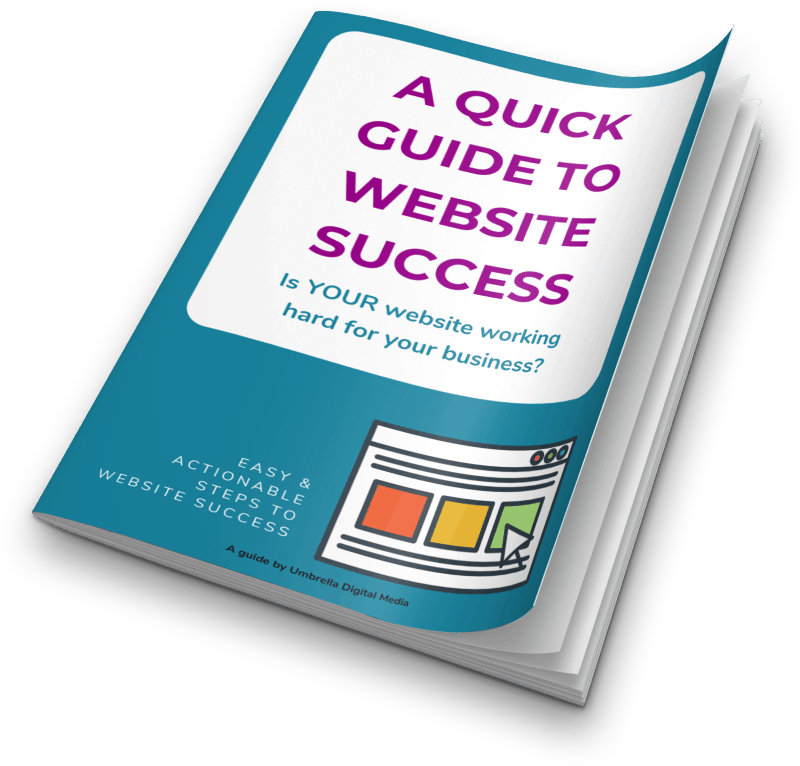
Get Your Guide to Website Success
This guide will help you to:
- Find out if your website looks good on different devices
- Understand if your web visitors are getting a good website experience
- Look at ways to improve your online visibility
- Track those all important leads and sales
- Check your website is not losing visitors because it is slow to load
- Make sure your website is safe and secure